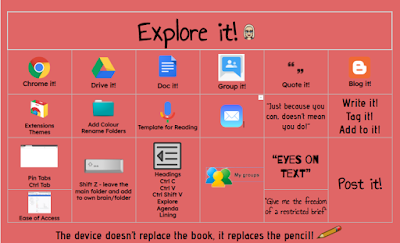This lifelong learner is on fire! I have had an awesome weekend creating using my new learning from DFI and also some self-directed learning through tutorials.
Firstly, within Google Draw, I gave feedback (formative assessment) to a student on their Google Draw project. I gave the initial comment and then via a Google Meet we recrafted her writing - removing the countless 'and's' and shaped the sentences to paint a picture in the readers mind!
Then I decided after my Master Class in Master slides with Dorothy - to finish my own slide template using a new colour scheme I had developed - see Connecting Visually Blog post. Then I created my own Learn Creat Share set of slides using this template: LCS master.
To support my distance learning and the ease of access I decided to make a number of slides with a classroom background - saw on Facebook and Pinterest - and I have a new set of slides that I can include links for students/parents to use: library, choice boards, lounge room - all using master edit and png to put in the extra pieces.
I also continue to streamline my workflow and am finding the use of Toby Mini helpful and using tasks and calendar within the documents. Can't forget Mr Keep - recording my voice, it puts it in text - here come the documents I can do on the go!!
Tuesday, May 26, 2020
Dancing with Data
What a stack of new learning today and exploring tools in such a different way.
Firstly, SHARE....the focus of today.
Sharing is not just standing up in front of the class and talking about your work, nor about sitting next to an adult to share, putting the child's work in the school newsletter or even putting your work on the classroom wall.
We have the capacity to extend our audience beyond the classroom, beyond the community to the wider 'community', putting it in a global context. We have access to technology.
Giving our students to engage with the Share aspect of the Learn Create Share Pedagogy. One thing to remember in this pedagogical practice is that our Learn Create Share is not just linear, that we can share at any stage of the learning process and that is it not just the final product.
On reflection, I feel we don't always give our students or the timing for them to share to their audience. I wonder how many tasks in your class remain unfinished. So I ask, what is the purpose of the learn, create, share - are students capturing their audience!?
One thing I have learnt, in particular, challenging my own beliefs, is that the publishing to the blog is not about perfection. As a classroom teacher, putting work on the wall was about editing and ensuring it was perfect - no mistakes. Blogging is not about that - it is about sharing your progress. So I am embracing this...I was always worried about posting a blog, was it correct, was it right...
Putting myself out there!
Finally, developing positive sharing habits with our students whilst using Blogger will support our future to leave positive footprints!
Firstly, SHARE....the focus of today.
Sharing is not just standing up in front of the class and talking about your work, nor about sitting next to an adult to share, putting the child's work in the school newsletter or even putting your work on the classroom wall.
We have the capacity to extend our audience beyond the classroom, beyond the community to the wider 'community', putting it in a global context. We have access to technology.
Giving our students to engage with the Share aspect of the Learn Create Share Pedagogy. One thing to remember in this pedagogical practice is that our Learn Create Share is not just linear, that we can share at any stage of the learning process and that is it not just the final product.
On reflection, I feel we don't always give our students or the timing for them to share to their audience. I wonder how many tasks in your class remain unfinished. So I ask, what is the purpose of the learn, create, share - are students capturing their audience!?
One thing I have learnt, in particular, challenging my own beliefs, is that the publishing to the blog is not about perfection. As a classroom teacher, putting work on the wall was about editing and ensuring it was perfect - no mistakes. Blogging is not about that - it is about sharing your progress. So I am embracing this...I was always worried about posting a blog, was it correct, was it right...
Putting myself out there!
Finally, developing positive sharing habits with our students whilst using Blogger will support our future to leave positive footprints!
Dancing with Data: Review of a Blog
I have chosen to dance with a class blog from my school. During the recent Covid-19 Lockdown, we were faced with the challenge of Distance Learning. This was a first for the country with students, particularly at a Primary Level.
For our school, it seemed easy as we were connected to Kootuitui ki Papakura, an outreach of Manaiakalani. Our students in Year 3-6 had devices to use for learning and the Learn Create Share pedagogy to engage this learning. Our students also had an audience through their own Blogs.
For our Junior School, students relied on their parents to assist with technology and support the sharing aspect of the pedagogy, sharing their learning on a class blog.
The journey begins with our Junior Teachers, planning for Distance Learning and learning LOTS about the concept of Blogger.
It was an awesome session, watching the growth as the team learnt more about the tools that will be available to them during this time and how they can best use them to support our junior students and more importantly, showcase the learning activities that they completed within their bubble.
This is a great opportunity to look at one of the class blogs and see how the data paints a picture of interest and engagement during this time.
For our school, it seemed easy as we were connected to Kootuitui ki Papakura, an outreach of Manaiakalani. Our students in Year 3-6 had devices to use for learning and the Learn Create Share pedagogy to engage this learning. Our students also had an audience through their own Blogs.
For our Junior School, students relied on their parents to assist with technology and support the sharing aspect of the pedagogy, sharing their learning on a class blog.
The journey begins with our Junior Teachers, planning for Distance Learning and learning LOTS about the concept of Blogger.
It was an awesome session, watching the growth as the team learnt more about the tools that will be available to them during this time and how they can best use them to support our junior students and more importantly, showcase the learning activities that they completed within their bubble.
This is a great opportunity to look at one of the class blogs and see how the data paints a picture of interest and engagement during this time.
Introducing Room 18:
 |
| Click to visit their blog |
So what happened behind the scene with the Blog...
Well done Room 18 families!
What next?...
To ensure blog posts are regularly updating and families/whanau are encouraged to view and engaging with comments.
Although not reflected in this data dance, commenting was not a strong feature of the data!
Label: Dancing with Data (DwD)
Tuesday, May 19, 2020
Connecting Visually
I love the word Create.
It means to bring something into existence. There are times in my 'after school time' that you can find me creating through card making, crafting quote books, painting furniture and generally upcycling 'stuff' - usually for others but it is always an element of myself and life!Creativity inspires me and particularly now I can put this into a digital context. In the classroom we need to look at the concept of Create as providing learners with a 'hook', engaging them into creating something that demonstrates their learning and for some students, provides learning for someone else. Tasks also need to allow students choice and collaboration.
So therefore CREATE is to empower learner through:
I like this quote from Kohl (2008):
- Choice
- Information/knowledge
- Developing skills
- Building capacity
(Dorothy Burt)
- Scaffolding
"Creativity focuses on the process of forming original ideas through exploration and discovery. In children, creativity develops from their experiences with the process, rather than concern for the finished product. Creativity is not to be confused with talent, skills or intelligence. Creativity is not about doing something better than others, it is about thinking, exploring, discovering, and imagining."
The Create within the Learn Create Share is about using digital tools to allow learners to create and show their learning in different ways. It is not about the tool but the thinking, content and processes sitting behind what students develop.
It is about giving our students choice in their presenting...open your senses, engage your mind, connect visually, learn more...there are no limits!
My learning in action...
Tuesday, May 12, 2020
Organising my Google
During the session today we did lots of looking back to the ways things were and pondering what we know now, where we come from and in most cases, glad of the way technology is supporting our future. Being appreciative during Covid 19 of how far our students have come in their ability to access learning from home - Ubiquitous
Reflecting back on these words RATE (Recognise, Amplify, Turbo Charge, Effective Practice) I decide to put my new learning into a Doc created infographic (combining two weeks of learning!)
Organising workflow was the underlying theme and I thought I had been 'developing workflow' with my Google Apps but know so much more to the point of being able to now turbocharge the use of the apps and its many functions.
A summary of what I have already changed as a result:
The first thing I am going to share is the use of Tasks within Gmail and Calendar!
Finally, spending time over the next week to really unpack the extensions - Toby Mini and One Tab as well as streamlining my Gmail might be in order. Trying to get the right feel for what will work best for me...
Reflecting back on these words RATE (Recognise, Amplify, Turbo Charge, Effective Practice) I decide to put my new learning into a Doc created infographic (combining two weeks of learning!)
Organising workflow was the underlying theme and I thought I had been 'developing workflow' with my Google Apps but know so much more to the point of being able to now turbocharge the use of the apps and its many functions.
A summary of what I have already changed as a result:
- Greater use of labels/archive in Gmail
- Use of the task option within Gmail and Calendar
- Some modification within my Gmail settings
- Addition of Grid View and Meet attendance to extensions
- Use of a few new extensions with Chrome - Toby Mini and One Tab.
- A wow moment: I plan to make better use of Google Keep beyond just taking notes on the app!
The first thing I am going to share is the use of Tasks within Gmail and Calendar!
Might amplify those sticky notes all over my desk anyway!
 |
| Google Tasks within Gmail and Google Calendar |
Finally, spending time over the next week to really unpack the extensions - Toby Mini and One Tab as well as streamlining my Gmail might be in order. Trying to get the right feel for what will work best for me...
Tuesday, May 5, 2020
Explore it!
Wow! What a day of exploration...
Many things resonated with me during the day as there was new learning and revisited knowledge. There was a little bit of Marie Kondo thrown in for good measure - should we say to develop positive habits with the use of Google and what it offers. I was 'buzzing' all day with the new ideas, tricks and tips being collected and tested.
Today was a real sense of collaboration and the model developed for DFI - Deep Dive, Chalk n Talk and Explore - made the experience real. Being able to learn more about the tools, what they can do and to give this new learning a go! This fits with my philosophy - see it and do it. Many times we can show someone, talk to someone but unless they see it in action and are able to immediately try it out, they won't grasp the skills or concepts being shared.
My takeaways from this are summarised on the following infographic (part of the creating in our session) using Google Docs.
Finally, there is the possibility of doing lots more with Google Docs than I actually do.
So what?
Newsletters, infographics, templates, speech to text, well-formatted documents with links to sections of documents. Look out next document - here I come!
Subscribe to:
Comments (Atom)